



High truck performance
Besides the proven Tector 5 (4,5 litre) and Tector 7 (6,7 litre) diesel engines, the new 6.7litre CNG engine uses the most environmentally-friendly fuel commercially available. The vehicle’s features are identical to the diesel versions.
Transmissions
New 8 speed ZF automatic transmission ensures that the optimal driveline can be created for any mission.

Redesigned dashboard
The updated dashboard is designed to facilitate the driver’s life on board.
Configurable cluster
Eurocargo stands out from the crowd with its standard 10-inch cluster, which provides excellent visibility of the vehicle information with more readable, larger font sizes.
New infotainment
Life on board is even more pleasant with a choice of a new DAB radio and infotainment system. The display is in the central section of the dashboard. The driver will easily bring their digital life on board with Alexa and the in-cab microphone.
New controls
New controls for heating and air conditioning, new steering column stalk controls, new key system.

Enjoy more safety and less fatigue on long working days behind the wheel with the new Advanced Driver Assistance Systems.
Driving in busy traffic and door-to-door missions become stress free with the new city-focused ADAS.

Keep your hands on the steering wheel even when starting and stopping the engine.

Remote control
Operate your vehicle and your fleet more efficiently with remote control of your vehicle’s settings and ADAS, schedule the heating to fit your driver’s work plan with the Easy Cargo app or through the IVECO ON portal. You can even lock functions such as HI-Matic Eco and Eco Mode from the web portal and manage van sharing among your drivers using the remote lock/unlock function.
In-cab functions voice control
Once on board, you can use the DRIVER PAL voice assistant to operate a number of in-cab functions such as lights, windows and climatization with ALEXA, so they can focus on the job at hand.
Maximum uptime
Connected services designed to maximize uptime include Over the Air Updates, so you don’t have to go to your dealer workshop to update your vehicle’s software, and predictive maintenance based on the data generated by the Eurocargo on its state of health, which will enable you to optimize its Maintenance & Repair operations.

Android Auto allows you to exploit your favourite Android smartphone on board your IVECO vehicle.
Drive distraction-free and check your messages, make calls, and track your fastest routes while listening to your perfect soundtrack, all available on the infotainment display.
You can control your wired and wireless connected smartphone either by voice, virtual or physical buttons.
Android Auto is a standard developed by Google to play your smartphone's apps and functions on the vehicle's screen: Spotify, Audible, WhatsApp and many others.
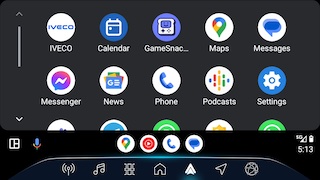
To use Android Auto, you need an Android Smartphone running on Android 8.0 or higher with an active data plan. Please follow the below instructions to establish Android Auto connection:
Once the connection has already been established with the vehicle, in order to access Android Auto, tap the Android Auto icon on the vehicle display. This feature is under certification process.
* Note: The wireless connection is not present on all the infotainment systems.
Show less

If Android Auto projection isn't working:
Check if the device network works when using Google Assistant.
Disclaimer: Google, Android and Android Auto are trademarks of Google LLC. To use Android Auto on your car display, you’ll need an Android phone running Android 8 or higher, an active data plan, and the Android Auto APP.
Show less
Apple CarPlay revolutionizes your driving experience by seamlessly integrating your iPhone with your IVECO vehicle dashboard which support for calls, navigation, music and messages. It keeps you connected and entertained while ensuring your safety on the road.
Apple CarPlay supports both Wired and Wireless connections* , you can control your Apple CarPlay connectivity by means hard keys on steering wheel commands and soft keys and by voice.

To use Apple CarPlay, you need an iPhone with an active data plan. Please follow the below to establish Apple CarPlay connection:
Once the connection has been established with the Vehicle, to access Apple CarPlay tap the Apple CarPlay icon on the vehicle display.
Show less
Apple CarPlay system is compatible with the latest iPhones models (iPhone 6 and above) and supports iOS 14 and above.
This feature is under certification process.
* Note: The wireless connection is not present on all the infotainment systems.
Apple CarPlay, iPhone are trademarks of Apple Inc., registered in the U.S. and other countries.